Payments
Receive Payment
- Go to the relevant account.
- Select “Receive”

- Your public key is written under the QR code. Click it to copy it. Send this public key to the entity/person you would like to receive a payment from. You can also scan the QA code with another Stellar wallet.
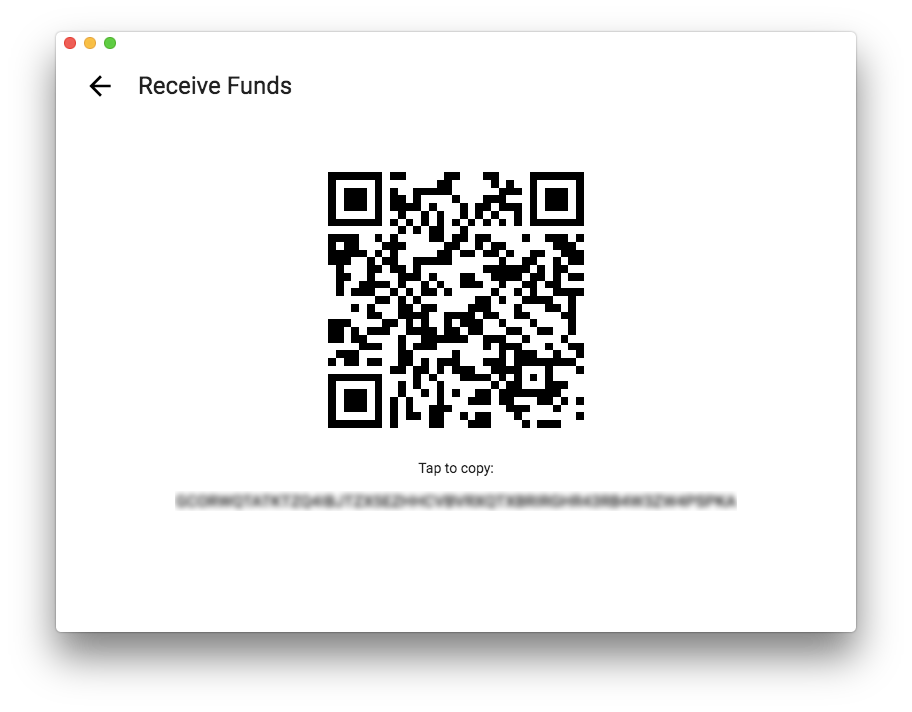
Send Payment
- Go to the relevant account.
- Select the send button.

- Fill in the destination address of the recipient
- Add the amount and select the asset you want to send.
- Optionally, you can also include a text by typing under "Memo".
- Click “SEND NOW”.
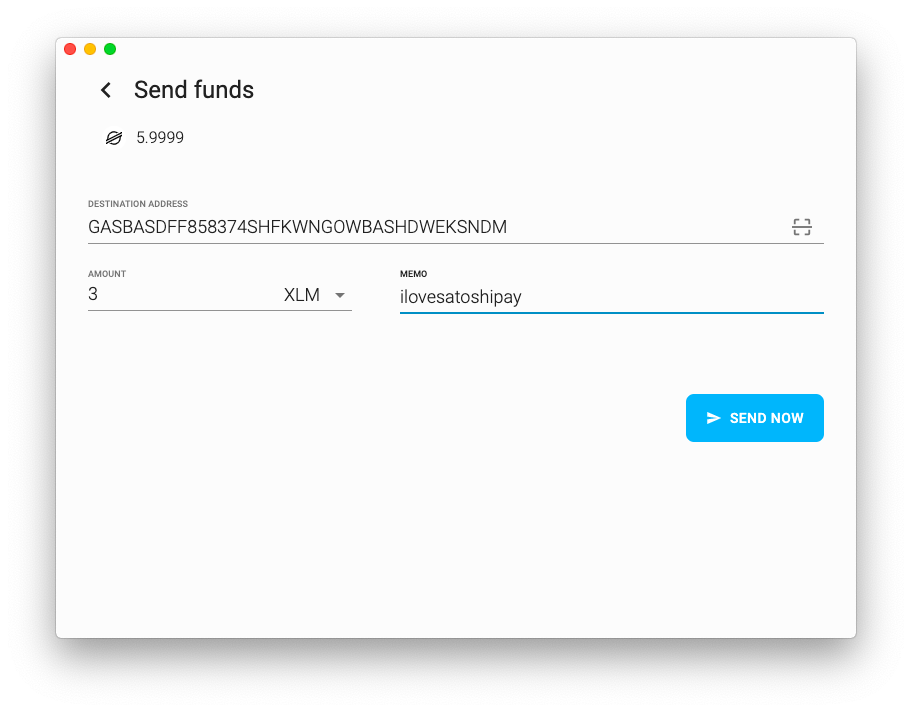
- A transaction summary will show. If all details are correct, you confirm the transaction.
